Free web publishing software
WordPress is a free content management system that lets you build and publish websites on the internet. Since WordPress is a CMS, you do not need to learn to code to add content to your websites, like images, text, and videos. While the process of building websites is made simple with WordPress, the installation process can be tedious.
Google Sites, Squarespace, Weebly, and Wix are alternative website builders that are comparable to WordPress. Squarespace, Wix, and WordPress have the best libraries of templates compared to the rest of the site builders since the layouts deliver aesthetic results.
Is WordPress really free?
WordPress is free to download and install as an application onto your computer, laptop, mobile phone, and tablet devices. You will need to organize the installation and web hosting processes yourself after you download the WordPress software. You can find a WordPress tutorial for beginners videos on YouTube to teach you how to install the software.
In case you do not want to deal with the process of setting up the installation package and web hosting information, you can pay for the WordPress service at WordPress.com. While the paid service takes care of the installation and web hosting, a surprising number of drawbacks appear when compared to the feature-packed free version of WordPress that you need to set up.
The free edition of WordPress is ideal for experimenting with the content creation process to make websites that are appealing. You can improve your website building skills for free once the software is installed on your Microsoft Windows PC computer or laptop, yet you will need to get subscriptions for both your web hosting and domain name needs to make your site live on the web.
WordPress gives you paid subscription options to choose from in case you want to opt for the easy-to-install choice. The paid tiers make using WordPress limiting, compared to the free app, since you need to get specific subscription packages to use important tools like WordPress plugins and WordPress SEO consultant.
The free WordPress automatically gives you a massive library of plugins to choose from for your website. WordPress is an open-source platform that can be developed by any developers that are interested in contributing to the service. The open-source nature automatically makes WordPress more trustworthy since you can go into the source code to make sure the software is up to your standards of safety.
What is WordPress used for?
WordPress is used for creating websites like blogs and e-commerce sites. The service was originally made to allow bloggers to easily create blogs. The open-source and free nature helped WordPress to become one of the most used website builders in the world. You have a large number of customization features to use, like themes and plugins.
Themes are premade templates in the WordPress database that you can use to easily create websites. The theme directory lets you choose from lists of categorized templates that you can see previews of before you start building your sites. In case you want to make your own theme, WordPress lets you showcase your theme in the database for other people to use. A theme developer handbook is available to help you learn how to develop themes.
Plugins are another tool that you can use to finetune your website. You can find tens of thousands of free plugins in the plugin library. A rating system accompanies each plugin entry to let you know what other users think in terms of performance. Each plugin has the author, description, title, the last date tested, and the total number of active installations available to view as a preview. You can click on plugins to learn much more information about what the features do, in addition to the privacy policy terms that the plugins follow. Plugins let you personalize your website to your preferences with pop-up videos, quizzes, and more.
If you want to make and add plugins to the directory, WordPress lets you, and supports you in the process, with the plugin handbook to make development easier. WordPress goes above and beyond in terms of customization options as you can use themes, plugins, and widgets. You can change the appearance of the menus screen with various design options.
Does WordPress require coding?
While you can contribute your own plugins and themes that you developed to the libraries, WordPress does not require you to do any coding for basic website development. Popular plugin contributors like Automattic make customizing your website simple.
Templates let you simply decide which pictures, videos, and words you want to add to your site. You can edit your templates by dragging and dropping elements around the block editor to change the structure of your websites.
Is WordPress good for beginners?
WordPress is hard to use at times, despite the template builder. Therefore, WordPress is not user-friendly, because the user interface is cluttered and complicated.
A benefit to using WordPress as a beginner is that you can manage websites from mobile apps instead of a daunting desktop screen. WordPress is a valuable educational tool to use for practice, yet beginners may find website publishing sites like Squarespace and Wix easier to use.
Good WordPress themes to take into consideration
- Astra: a great choice for personal portfolios and blogs.
- GeneratePress: a powerful page builder.
- E-commerce Solution: a comprehensive e-commerce solution.
- Avada: a responsive theme to build a WP website.
- The7: a powerful theme to create a stunning website.
Amazing WordPress plug-ins to download
- Font Awesome: a good icon font plugin.
- WooCommerce: create interactive storefronts for your business.
- Contact Form 7:manage multiple contact forms from a single place.
- FileBird
- Slider Revolution
A staple content management system
WordPress began in the early 2000s, which might be the reason that the CMS has a large portion of the market. Since WordPress has been active for so long, the program delivers flexible and powerful development features like plugins and themes. You can use the builder directly in your browser or download and install WordPress on Android, iOS, and Windows PC operating systems.
What’s new?
The desktop app is frequently updated by the many contributors that are involved in the development of WordPress. The updates that the desktop app often fixes to issues, like the most recent release that resolves magic link and social login problems.
We also recommend you to read:
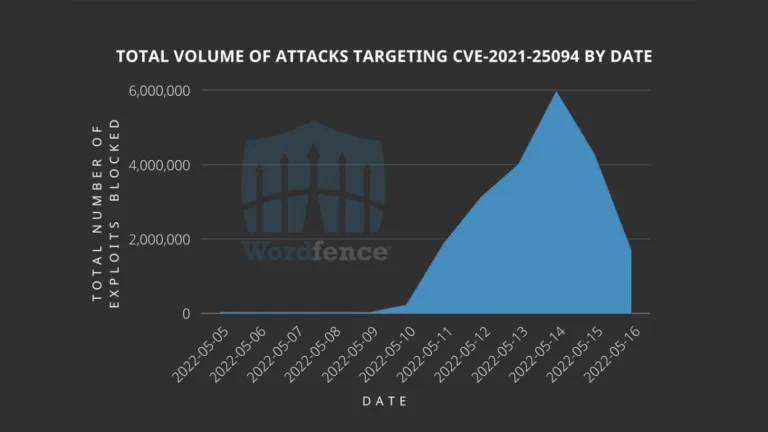









User reviews about WordPress
Have you tried WordPress? Be the first to leave your opinion!